HP Problem
German Herrera
hello friends, for reasons we all know within a prestigious company as HP have made the market a lot of laptops of different models with a factory fails very, very serious why the same broad Hp another year of warranty for this type of error in which our laptop has a number of progressive failure in some cases until the fateful final in which only blue LEDs light our pc turns on but no longer.
HP gives you this page where you can determine what are the symptoms of your laptop and if under warranty according to some steps you must follow. ( http://h10025.www1.hp. com / ewfrf / wc / document? lc = en & cc = mx & docName = c01318754 & dlc = en )
course the most beautiful of all this story is that most laptops are damaged after the warranty or are brought from the U.S. and would be sent over there to be able to validate the warranty.
BUT WHAT IS THE PROBLEM? The problem with these laptops is due to bad design that presented the board with a cooling system unable to maintain a good temperature causing the nvidia chip failure, and is NOT to be damaged in the great majority of cases is that the welds linking him to the board (lower case) is off or not making good contact.
Well getting to the point that many of us have come where we have a laptop that serves only as a step on paper, turn to the people responsible for these issues that are the repair center where we can get this fix here in Colombia for about $ 220,000 ($ 100) or more depending on where you wear it, and I guarantee you like for about three months. This problem I had with a relative F506la and send it for repair, but what was my surprise when my laptop DV6120la present the same problem at 6 months.
I got on the task of investigating and found the HP website where I was informed that he was out of warranty I had to take to repair. In my search for a solution to reach one of the best forums that I could find ( http://freelogs.wordpress.com/2008/04/12/problema-hp-pavilion-series-dv2000dv6000dv9000-y- compaq-presario-series-v3000v6000 / ) where many people with the same problem shared their experiences and helped so many in such a way that led me to find the culprit of this damage (nvidia chip heating). But there have not finished a fellow Colombian performed the same procedure to repair your laptop with the good fortune to emerge victorious and providing advice to many in the appropriate forum for redress which in my case was successful and I have my laptop running .
With this information the solution to our problem with the Nvidia chip is reheated to high temperature and then you press on and to reaffirm the welds loose or damaged , But you have to change the chip nvidia foam that does not provide us dissipation by a piece of copper or aluminum for that contact with the cooler is better. But it is better to do step by step procedure that is performed.
why I take the time to set up this blog where this step by step and detailed pictures as was the disarmament of the laptop and later repair the chip, in addition to this you will need some tools and parts which in my case cost me over $ 4000 ($ 2) they already had and gave me some. I'll leave the list and later a photo to make things easier you need better and better start with what interests us Fortunately the tutorial lol.
-
tiny Phillips screwdriver.
-
Pliers.
-
industrial heat gun.
-
heat sink grease.
-
part aluminum (1 cm X 1 cm) wide max (2 mm).
STARTED
- as
-
Well first of all need our little patient hehe.

-
These are the tools I only need to use the heat gun was not mine but I leave a picture I found on the website you use.



-
dismantle the battery, hard drive, RAM tablets, remote control models have it.

-
We disconnect the small internal battery to have no disadvantages and cablesitos gray and black.

-
removed the small screw that holds the cd


-
Now if carefully removing bolts having our laptop below bearing in mind that we will find different types and at the time of arming regardless of where they went.

-
Well with tweezers and very carefully turn but to remove these two screws.

-
a screwdriver and gently raise the cap.

-
To release the data cables as they are so delicate attempts with a small screwdriver insurance drop first and then they go free. Here you have to drop (3) three cables and go out the first cap.

-
remove the keyboard cable being careful with your data.

-
As above cables handle the same type of insurance.

-
Drops these two wires that goes down is the top of the touchpad goes to the monitor.

-
then carefully removed the brown wire from their slots and performs the same procedure with gray and black wires to release the monitor later.

-
More or less looks like this.

-
the left side we release the data cable that goes to monitor

-
and remove the four screws holding the screen two on each side

-
And get the monitor ready without any problem.

-
proceed to drop this screw to release this cover.

-
This would create

-
remove four screws

-
and we can remove the main deck, comes out without any problem.

-
Well now we would have our laptop as well.

- We
-
our task by releasing four bolts.
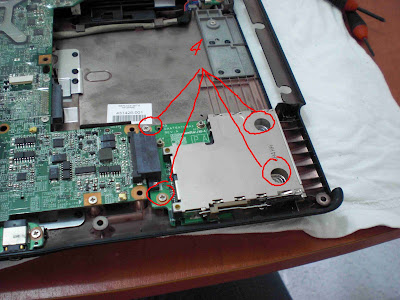
-
And then gently withdraw this device is the one containing the control for this model laptop.

-
Removing this last screw would free our board except for three (3) we have to drop cables.

-
The first two cables would be these two.

-
And the last of the cables is one that connects us to the audio input and Bluetooth.

-
After that our board will be free and able to work.

-
Well the release and put it well above the sink.

-
We removed the five (5) screws holding the heatsink.

-
surprise I retire and find the cause of our pain.

-
Here we can see how relatively close together that is the nvidia chip processor. You see a foam that is makes contact against the sink and as the engineer who collaborated with me warming the chip that little thing is useless.

-
We took the processor to avoid problems by removing the safety from right to left with a screwdriver.

-
Then we remove carefully.

-
Well after much work this is the chip, which we have to be heated.

- Here I apologize for not having the picture of global warming camera chip but I'm ... and we were ready to do the little job but I leave an outline of how the procedure was performed.
- Well considering that the heat gun is industrial use, generates temperatures up to 500 ° and that hot, we must be careful, we will not let more than 30 seconds in three attempts but of course this part if they is a choice.

- NOTE: Well I think by the comments of people have doubts about the process of heating the chip. And I comment further information that the gun that we use the heat a minute at most and then as shown in the figure above the chip will apply as two inches for no more than 30 seconds a direct stream of hot air.
- But then I stay with my doubts and again in two more opportunities you apply a blast of hot air just above the chip and both attempts did not last more than 30 seconds each, because when I tell them to put processor heat one minute after this whole area of \u200b\u200bthe chip and the processor was that burned hot and I had to wait to be cooling a bit.
-
Well with our friend Jose Alfaro by what I have understood you placed the gun underneath.
- immediately for a little while we make firm pressure with the handle of a screwdriver to adjust the weld and reinforce contacts.

- The next step is to put heat sink grease to the processor and the chip but this only on the small dark area without using their hands with the hose nozzle or other tool.

- The solution proposed by our friend (Jose Alfaro) was to put a coin copper between the nvidia chip and heat sink replacing the foam. And the really good solution, the problem is that I did not get the money, then replace with a piece of aluminum (1cm x 1cm) taking into account that the thickness is a little more space between the nvidia chip and heatsink.
- We put the aluminum piece on chip fat fat dissipating and we put up a piece of aluminum and will assemble the cooler ready.

-
From now on the process to set up our laptop is the reverse of that performed in disassembling and we follow the bottom-up images to go in the order that removed the pieces to assemble.
As fine recommendation to extend the life of your laptop as the problem of overheating is the problem of the board would be good to update the bios to the latest version of your model as it allows the fan is on all the time at lower revs and you buy a laptop cooling base ("I buy one of three fans and four puestros usb") which will help with the track temperature and install SpeedFan allows you to look the temperature of the devices in your laptop.
Well friends I hope that my first blog and tutorial, could provide a much your laptop back to life as they are our right hand and not all have to be buying another, any concerns , comments you might have or help you need not hesitate to post and will gladly help you in what you can.
